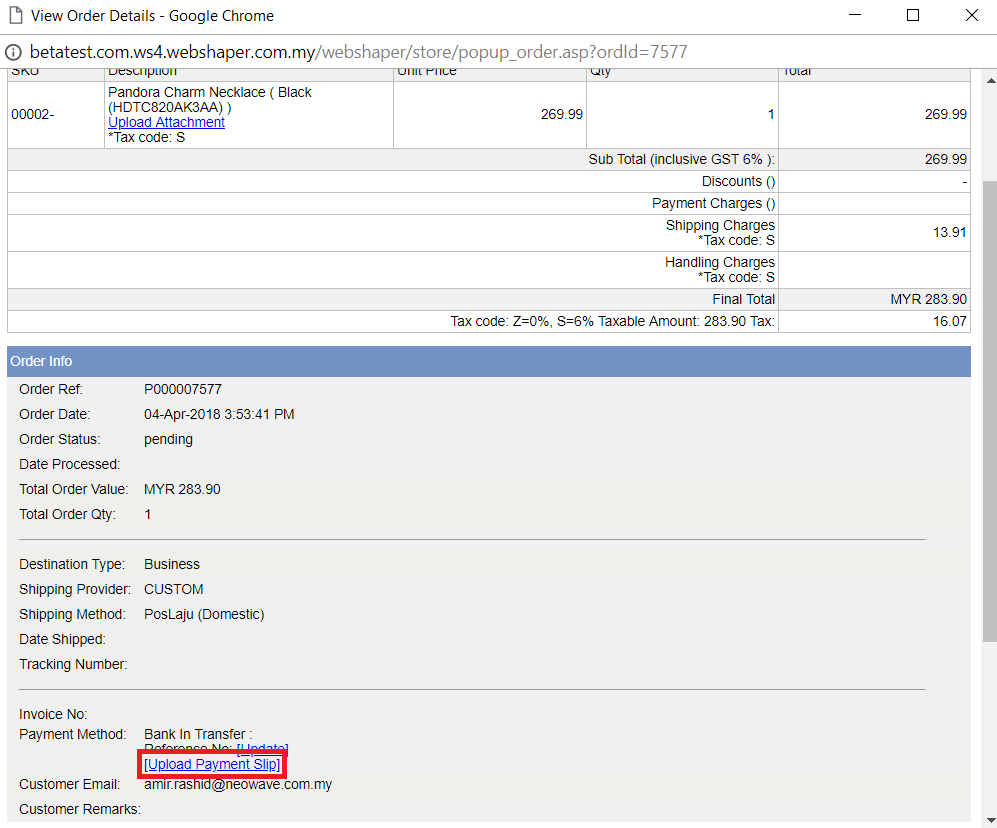How To Upload Slip of Payment
1. Login to your account
2. Go to your account area
3. View previous order
4. Refer to action column and click view
5. Click at Upload Payment Slip button.
6. Click Choose File to choose file from desktop and then Upload.
7. Format use type:image / png / jpg
EXAMPLE :